Note: We have a downloadable version of this guide in PDF if you prefer a printout
---
The end or beginning of the year means it's time to do a rollover!
This is an automated process whereby student year levels are increased by one, and Year 12's are moved into the "Past" and "Archived" status. Archived students retain all their details, but are changed to the Archived status so they are accessible but you aren't tripping over their records in the future. We also have a placement rollover and archive function built in to automate the archiving and completion of past placements.
Pathways makes the end of year process very simple - and there are safeguards to ensure it's only run once a year, just in case.
When it's rollover time we will add a news item to the home page with a link through to the End of Year Tools. Alternatively you can find the End of Year tools on the student dashboard at the bottom left.
The EOY Tools home page has everything you need to complete your end of year rollover. The two main steps you should click are the Student Rollover and the Placement Rollover which are both highlighted below.
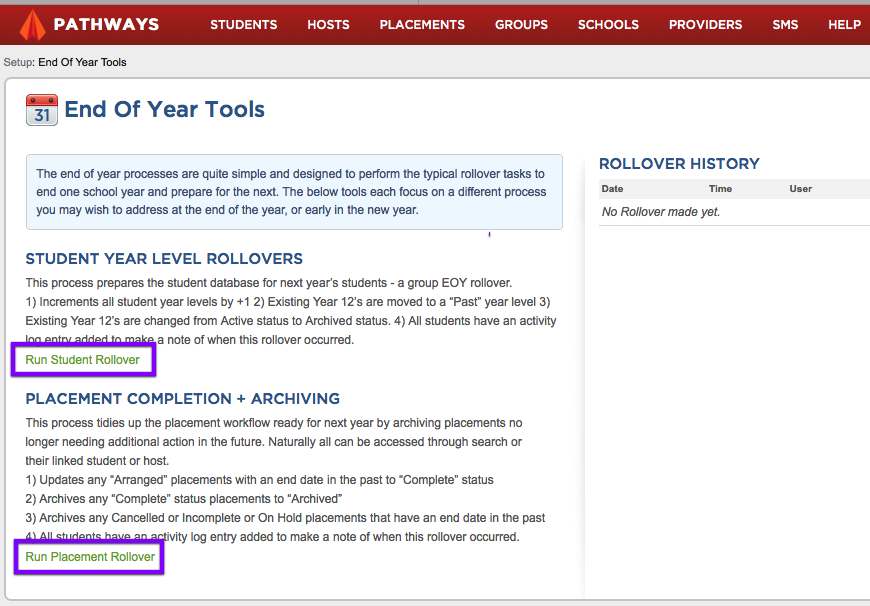
After the rollover is complete a new history item will be added so you can easily see if it's already been run and to alert you in the situation where it's being run twice and suggest it's not such a great idea:
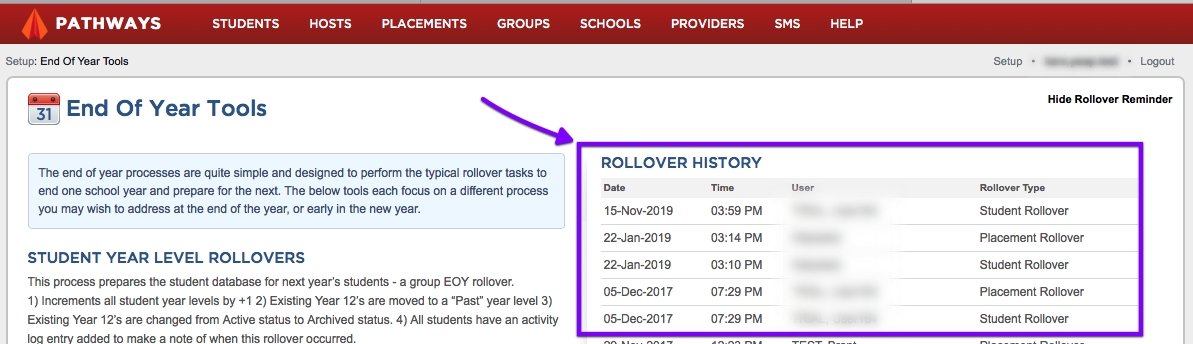
And just to avoid the whoops moment we check the history also...
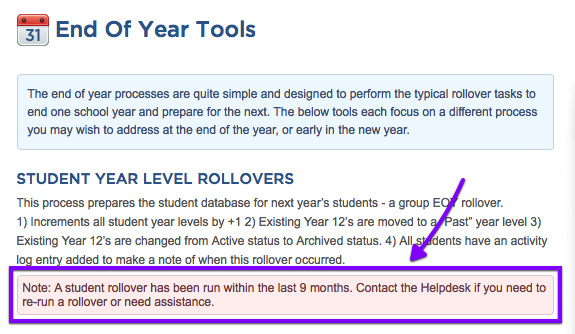
If you have any questions about this process do let us know!